Why Replace Your Old IT Equipment
When it comes to your business (or home, for that matter), watching expenses is crucial. Each and every cost needs to be understood, dissected and thought through. We’ve come to understand that IT is a necessary expense, but do you really know what you are paying for? Are you getting the most value for your money? Is your outdated technology actually costing you money?
When I meet with a client, it’s my job to make sure they understand how IT plays a role in their business. It’s also expected that I provide recommendations so that their IT budgets are maximized. Among the many factors that lead to increased IT costs is keeping and using outdated technology.
Total cost of ownership (TCO) refers to the complete cost of owning something, such as an IT asset. Whether that’s a computer, phone system or software package, the costs of purchasing and installing the product is a direct cost. Managing, updating, fixing and generally using the asset are indirect costs. This all adds up to a total cost of ownership. This value needs to be understood so that decisions can be made on how to best manage an IT asset.
Considering Extended and Cumulative Costs
Take your standard desktop computer as an example. When you purchased the computer, you probably added some software to it, such as Microsoft Office and antivirus. The computer was then installed, which took a technician some amount of time. At this point, we have the cost of the computer and labor, totaling $1300.
During the first year, it’s likely the computer needed very little hands on work. Over time, though, the computer starts to slow down. In comes the tech, who performs some maintenance to speed things up, for $200. After 4 years, the hard drive fails. A technician comes in and replaces the hard drive, reloads ALL the information and programs, and gets things up and going. Over the next week, the technician assists with little tweaks here and there to finish and configurations that might have been needed. The total labor and parts investment comes to $400.
Your financial software needs to be upgraded, but the 4 year old desktop you purchased now needs a memory upgrade to meet the system requirements. Add $200.
Even with the memory upgrade, you still have to wait for the cursor to respond while the software chugs away. And for some reason you have to reboot twice a day. Add all this wait time up multiplied by your loaded hourly rate, and figure $800 over the course of a year.
Over 4 years, that desktop has now cost you $2900. However if you had replaced the desktop after 4 years, it would have only cost $1500 to own. Instead of saving money by not making a new purchase, your outdated technology costs you more.
Additional Costs of Outdated Technology
The cost of maintaining equipment isn’t the only factor to consider. When your business network is down, how much does it cost you? Lost revenue from missed opportunities, paying employees to sit around while things get fixed, and impact on customer satisfaction can be expensive. Downtime is costly, so replacing old equipment and outdated technology before it fails is a good way to avoid this. Every piece of electronics has something called MTBF (mean time before failure). MTBF is useful when calculating how long something is expected to last. Replacing a device prior to reaching its MTBF will dramatically decrease the likelihood of downtime. And just because you replace outdated technology, doesn’t mean you have to throw it away. Often times, that equipment can be repurposed – either as a spare or perhaps used in a less critical role.
Keeping software current is important to maximize its efficiency. Software developers work to improve their software by fixing bugs, improving performance and hardening security. These upgrades can improve productivity, add features that help you do your job more efficiently, and keep up with latest security practices. Although there is usually a cost to upgrading your software, the cost of NOT upgrading is usually much higher. I once had a client who ran a very old software application. They liked it, it did what they needed it to do, and they were used to it. After a number of years, the software broke. They called the software vendor for help – and were told it was “no longer supported”. Desperate, they contacted me for help. After looking onto the issue, the team was eventually able to get things working again – but the cost was more than double what upgrading the software would have been.
When considering your IT budget and listening to your provider, keep in mind that cost is what you pay – and value is what you get. And there is a reason outdated technology is considered outdated.
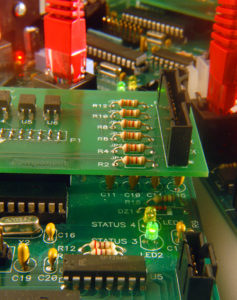
Reader Interactions