Evaluating a business network
Business computer systems are critical to operations. You may rely on them for billing your customers, tracking inventory, even providing services directly to your clients. Keeping your systems in tip top condition takes regular maintenance, annual investments in upgrades, and planning for long term replacement. A network analysis of your current environment should be done yearly, with a focus on security, reliability, and of course cost savings.
While each and every network has its own unique aspects, network analysis can typically be broken down into key categories;
Security
Starting with your internet connection, how is the network protected from external access? Internally, do all computers have current and up to date antivirus protection? Are passwords changed on a regular basis? Are all computers patches up to date? The list associated with network security is a lengthy one, and these are just a few of the items to be reviewed. Spending the extra time here will save you money and frustration later on. Asking an IT provider for help is money well spent, as they will have the tools and knowledge to properly assess all aspects of security.
Hardware and software age
Keeping a comprehensive list of all your IT assets like computers, printers, network hardware and business software applications will help you determine replacement schedules and upgrade paths. The list should include when the equipment or software was purchased and from whom, a detailed description, serial numbers, any annual support renewals and when they expire. Most electronics have a predetermined useful life expectancy. For example, after 4 years a business desktop computer is considered beyond its useful life and should be replaced. While it may function OK, it’s a proven statistic that the costs associated with supporting and maintaining the system is much greater. The rate of failure also goes up considerably, which results in additional costs when a user can’t work because of a down system. Replacing these devices proactively saves in the long run. For software, not upgrading regularly can be disastrous. I once had a client who used a very old software package to keep a list of customers. The software was probably 10 years old. One day it crashed, and when they contacted the software vendor they were told it was no longer supported. They lost the entire list, all because they didn’t upgrade the software when the vendor recommended it.
Backups
Enough cannot be said about having a suitable backup and recovery plan. Review your backup to make sure you’re capturing all your critical business data, and perform test restores. Ensure backups are happening frequently enough, and have a thorough understanding of how long it would take to recover from a disaster. Beyond just making sure the data is there, test your business critical applications recovery by restoring the files and opening them to ensure the data is current. With more complicated database or financial systems, this can be an involved process, but it’s worth every minute.
Internet Connection
As part of your network analysis, find out if your internet connection type and speed adequate for your needs? What worked last year might not be fast enough now, particularly if you’ve added staff or are using more cloud services. Also, if you rely heavily on internet access consider getting a second connection. If your primary connection fails, the secondary can be used as a backup.
Physical environment
Cabling should be neat and organized, servers should be locked in dedicated spaces with proper cooling, and desktops free of dust and contaminants. Regular cleaning will help extend their life.
Power protection
We live in Maine, and we have storms. Bad storms. With ice. The power will go out when this happens, and having your servers on battery backups is essential for protecting them. Sudden loss of power can cause data corruption or hardware failure. Servers should be configured to automatically shut down when an extended outage occurs, as this protects the data. Workstations should have surge protectors, with mission critical stations (such as point of sale computers) getting desktop sized battery backups. Also, it’s a good idea to protect your networking equipment with a battery backup. These are sensitive to power fluctuations and can fail.
Websites and domain names
You may not think of your online presence when considering network analysis. Much like your cars registration, website domain names need to be renewed. If you forget, it can cause your website and email to go down. Keeping a list of your domain names, with information for accessing the management portal and when the domain name expires will help track this. Purchasing multiyear renewals and enabling automatic renewals are other techniques you can employ. While you’re at it, take a look at your website hosting costs. There may be savings by switching providers.
An annual network analysis not only allows you to identify potential improvements, but gives you direction for planning upgrades and hardware replacement in an organized manner. Security flaws can be discovered before it’s too late, and fixes implemented to prevent a breach. Asking your IT service provider for help is usually necessary, but your involvement and time is required for a successful assessment.
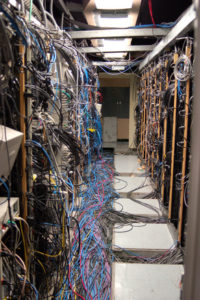
Reader Interactions